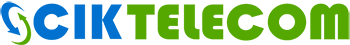Sales
Customer Service
Tech Support
Devices
1. Mercku M2 Mesh Wi-Fi Router

• Wi-Fi 2.4G - 300 Mbps 5G - 867 Mbps
• 2.4G 2T x 2R (IEEE 802.11a/b/g/n)
• 5G 2T x 2R (IEEE 802.11a/n/ac)
• ANTENNA High-performance WHEMS antenna
• CPU 1GHz
• WAN 1000Base-T Ethernet × 1
• RAM 128 MB DDR2
• LAN 1000Base-T Ethernet × 1
• FLASH 1GB
• AP Yes
• MESH Yes
•USB 2.0 Yes
• POWER 12V / 1.5A
• SIZE 100×100×125.5 mm
2. SR120-A

• 1Gbps Ethernet WAN uplink, supports 4 ports LAN switching
• Supports WLAN high gain antenna (>=3dbi)
• Integrated IEEE 802.11/b/g/n wireless access rates up to 300Mbps
• Integrated IEEE 802.11ac wireless access rates up to 896Mbps
• Built-in SPI firewall
• Mac filtering and IP ACL
• WPA, WPA2 support
• Local/remote online upgrade support
• NAT, DHCP, DNS support
• L2TP VPN support
• IPv4/v6 dual stack support
• 802.11kvr and band steering
• Fiberhome Filink fast config support
• Supports router and repeater mode
3. Portal

• 3x3 802.11n 2.4G, with PHY rate up to 450Mbps
• 4x4 802.11ac 5G, up to 256QAM, with PHY rate up to 1733 Mbps, Wave 2 MU-MIMO
• 5x Gigabit Ethernet ports, 1x WAN port, 4x LAN ports
• 2x USB 2.0 port for high-throughput peripheral connection
• BLE for easy on-board configuration, as well as connectivity to IoT devices
• Fast DFS-DFS channel switching, no stream stealing
• SmartLanes - Cloud-assisted intelligent
• Active Traffic and Interference Avoidance technology steers Portal to uncrowded, clean, fast channels
• MAC address control
• WAN configuration - static IPv4, DHCP, PPPoE, with manual DNS entries
• NAT for IPv4
• Supports router and bridge mode
4. RX1800

• 802.11ax 1800Mbps Wi-Fi: Connect everything seamlessly in one device
• EasyMesh: brings smart and extended coverage home Wi-Fi, easy to match with different manufacturer's devices
• 4x Gigabit LAN ports, 1x GE WAN port
• Wi-Fi compatibility: 802.11a/b/g/n/ac/ax protocols, and MU-MIMO
5. RN685

• Local/remote upgrade via Web or TR-069
• Multicast over Wi-Fi
• Firewall security, SPI firewall
• MAC/IP filtering
• Ethernet port/SSID mapping to
• VLAN/WAN interface
• IPv4/v6 dual stack, DS-lite
6. EX511

• Dualband Wi-Fi 6: speeds up to 3 Gbps - 2402 Mbps on 5GHz and 574 Mbps on 2.4GHz
• Boosted Coverage: Four high performance antennas to increase coverage across your home
• OFDMA and MU-MIMO technologies increase capacity and enable simultaneous transmission to more devices
• Wi-Fi certified EasyMesh
• WPA3 encryption, multi-SSID, and parental controls
• 1x Gigabit Ethernet WAN port and 4x Gigabit Ethernet LAN ports
• Remote management via TAUC, TR-069, TR-098, TR-181, TR-111, and TR-143 protocols are supported