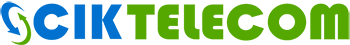Sales
Customer Service
Tech Support
Devices
1. What kind of mobility service is CIK providing?
The mobility service we offer is a prepaid cell phone plan with a flat monthly fee provided by PhoneBox. It includes unlimited Canada-wide calling; unlimited international text messaging and call display. International long distance calls (including calling to U.S.A), overseas roaming, and data overages are blocked on prepaid mobility plans, so you will not need to worry about any extra surprise charges on your Mobility bill.
This Mobility service doesn’t include a mobile device; you have to bring your own unlocked cell phone combined with a SIM card to use the service.
2. What features are included for this Mobile phone plan?
- UNLIMITED Canada-wide calling
- UNLIMITED International texting and picture messaging
- Call Display
- Voicemail- Up to 35 minutes of messages
- International Roaming blocked
- International long distance calling is blocked (Including U.S.A)
- Data Overage is blocked
3. Which phones are compatible with the provided mobility service?
4. How I can transfer/port my phone number to this mobile phone plan?
You can transfer your Canadian cell phone number when you join CIK by following these steps:
- Don't cancel your plan with your current provider before talking to us regarding the transfer.
2. After talking to our staff please notify your current provider that you want to "Port-Out" your number. Sometimes they may charge you a "Port-out Fee" depending on your contract with them.
3. Once your number has been ported in, we will notify you by email and SMS.
Generally, landline or home phone numbers cannot be transferred for use under cell phone services, if needed you can choose a new cell phone number instead.
5. Can I choose a new cell phone number?
A new number will be randomly assigned to your account and you will be notified by email and SMS within the same business day when service is activated. You can also choose to transfer in your current phone number from other carriers; a temporary number will be assigned to you for use during the transfer period.
If there is any issue with the phone number, within first 30 days, you can contact CIK to change the phone number once for free, after that each additional phone number change will cost $25+tax.
6. Are there any other charges related to this Mobility service?
· Porting-in number after 30 days – $25
· Changing number after 30 days from activation – $25
· Porting out number assigned by CIK within 3 months from activation – $50
· Request new SIM Card (shipping included) – $25
· Restore suspension due to no payment– $25 for Mobility service
· Suspend the account per customer’s request-$5/month to keep the phone number, can suspend up to 6 months.
7. How does the Mobility billing cycle work?
For standalone mobility plans or mobility services activated on the same day as internet activation date:
Your mobility service billing cycle will start on the mobility activation date/internet activation date and runs to the date before next month’s activation date.
ie, for service activated on 15th, mobility billing cycle will be from 15th of each month to the 14th of next month. For mobility service with a data plan, your data will reset on the start of the new billing cycle, for this case, it will be on the 14th of each month.
When your mobility plan activation date is different from your internet activation date:
The service charge for both services will be issued together. The mobility billing period will be different from internet billing period. On the first mobility included invoice, your mobility service fee will be charged for two months’ service fee, after that, mobility service will be charged at regular monthly rate.
8. What is the SIM card size?
9. What if my SIM card is lost or damaged?
10. Can I use international calling?
11. What should I do if I want to allow international roaming, or international long distance or data over usage?
12. What should I do if I want to increase my data cap in my Mobility plan?
13. How can I check my data usage?
To monitor the data usage, you can turn on the data tracking settings on your device.
Android phone: 1. Navigate to the settings menu. 2. Select Data Usage. 3. Select the date next to “Data usage cycle,” and change the cycle date to the date you activated the service 4. Check the “Set Mobile Data Limit” box (or Limit mobile data usage on some phones) if you want the phone to block you from using any mobile data after reaching the limit.
iPhone 1. Open Settings. 2. Tap “Cellular”. 3. Scroll down to view the “Cellular Data Usage” section and see the usage on “Current Period”.
Once you have used up the monthly data on the plan, data usage will be blocked, and you will receive a “no data” limit notification from CIK.
14. How can I set up my voicemail?
Voicemail is a great and useful feature that's included in each of our plans!
Please use the following instructions below to set up Voicemail:
1. On your cell phone screen press and hold number 1 on the keypad
2. Follow the steps to set up the password
3. Once you have set-up the password, you will then be asked to record your name and personal greeting.
4. Once you have set up your voicemail, you can press "*" to end the call.
15. How do I setup/configure APN settings?
iPhone Go to Settings > General > Reset > Reset Network Settings.
This also resets Wi-Fi networks, passwords, cellular settings, VPN and APN settings that you have used before.
If you still can’t use data, then you need to delete the previous profile by following these steps: Tap “Settings” on your iOS device, then tap General > Profiles.
Tap on the provisioning profile, you would like to delete, and then tap the “Remove” button.
Once accepted, the provisioning profile will be removed from your iPhone.
Android Settings > Wireless & Networks > Mobile Networks > Access Point Names > PRESS “MENU” BUTTON > NEW APN.
Please manually type in the following information:
ROGERS -NAME: PhoneBox
-APN: Itemobile.apn
-MMSC: http://mms.gprs.rogers.com
-MMS Proxy server: 10.128.1.69
Click the MENU button and SAVE. After saving, please make sure the new APN (PhoneBox) is selected from the Access Point Names screen.
16. How can I change my plan?
17. What if my account gets suspended?
We can suspend the account if your device is lost or stolen, or upon request; you can choose whether to terminate service or restore service on a new device. If you fail to report a lost or stolen device, you are still liable for any usage or charges incurred on the phone plan.
If you need to suspend the account for some time before resuming the service, your account can be suspended on the start of next billing cycle for up to 6 months; there is a $5/month fee for keeping the phone number active during the suspended period.
There is a $25 + tax Account Restoration Fee for "Delinquent Accounts" and for accounts that have abused the use of the Mobility network. CIK may suspend the account without notice if customer fails to pay an account that is past due, provided the amount owing exceeds $50 or has been past due for more than one month. If CIK is about to disconnect customer’s service, the customer will be provided with a minimum of 7 calendar days’ notice prior to disconnection via email or phone. It is customer’s responsibility to monitor account status online. Once an account is suspended, the customer must make the full payment on the account before having the account restored. There is a $25 fee to restore Mobility services.
18. How do I terminate/cancel my Mobility Service?
You need to contact CIK support to cancel the service. If you want to keep the phone number, you need to inform us ahead of time. The porting process can take 3-5 business days depending on your new phone company. If you cancel your account without telling us beforehand or when your mobility service is deactivated, you may not be able to transfer out your phone number anymore.
As our Mobility plans are non-refundable prepaid plans, if you cancel the service in the middle of a billing cycle, remaining days of service fees cannot be refunded.