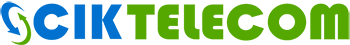Customer Service
Sales
Customer Service
Tech Support
Devices
1. What are the payment options for my monthly invoice?
You can visit My CIK portal to make a payment for your monthly invoice, or you can select one of the following options:
- Pay by Pre-Authorized Debit (PAD) from your bank account - You need to fill out the CIK PAD form and send it back to care.cs@ciktel.com. Your invoice payment will be automatically withdrawn from your bank account on the 2nd date from the invoice issue date. If this date falls on a weekend or public holiday, the withdrawal may occur on the next business day. Please make sure you have sufficient funds in your bank account to avoid a non-sufficient funds (NSF) charge from your bank on both you and CIK.
- Provide a credit card and authorize CIK to charge your card automatically
- Make a payment online by credit card from your "My CIK Account"
- Make a payment by credit card over the phone by contacting our Customer Service Department (select the Billing and Payment prompt)
- Make a payment from your online banking and select payee as CIK Telecom Inc. All major Canadian banks are included: TD Bank, CIBC, BMO (Bank of Montreal), Scotia Bank, Royal Bank, HSBC, National Bank, Laurentian Bank of Canada and Desjardins Group. Please allow our Accounting Department a minimum of 1 business day to receive the proof of payment from the bank. A one-month service deposit would be required if you choose to make monthly invoice payments from the bank by yourself;
- Pay by cash or debit – accepted at each CIK customer support center, corporate store or authorized dealer store. To check available locations in your area, please click here.
We appreciate timely payments to avoid service interruption. Effective from May 1st, 2019, for the promotion plan with auto pay discount, if the pre-authorized payment method is declined, the promotion discount will be removed. If your service is disconnected due to payment issues, restoring your service would require you to pay a reactivation fee of $65 within 7 business days. You might want to consider keeping a one-month service fee deposit with us, in order to avoid service interruption due to non-payment issues.
2. When will my credit card or bank account be charged if I have selected pre-authorized payment method?
Your credit card or bank account will be charged on the second day of invoice issue date, if this date falls on weekend or public holiday, the withdrawal may occur on the next business day.
3. How do I update my credit card online?
Please login at My CIK account to update your credit card online.
4. How long will it takes to reconnect my service after my overdue invoice is paid?
If your service is suspended due to an unpaid invoice(s), the service would be restored within twenty four (24) hours once your payment is received. If an internet disconnection request has been sent to our provider, there is a $65 reactivation fee and it takes five to seven (5-7) business days to reactivate the service
5. How do I authorize CIK to charge my bank account for my invoices?
1)You can log in to My CIK online account to update as per below.
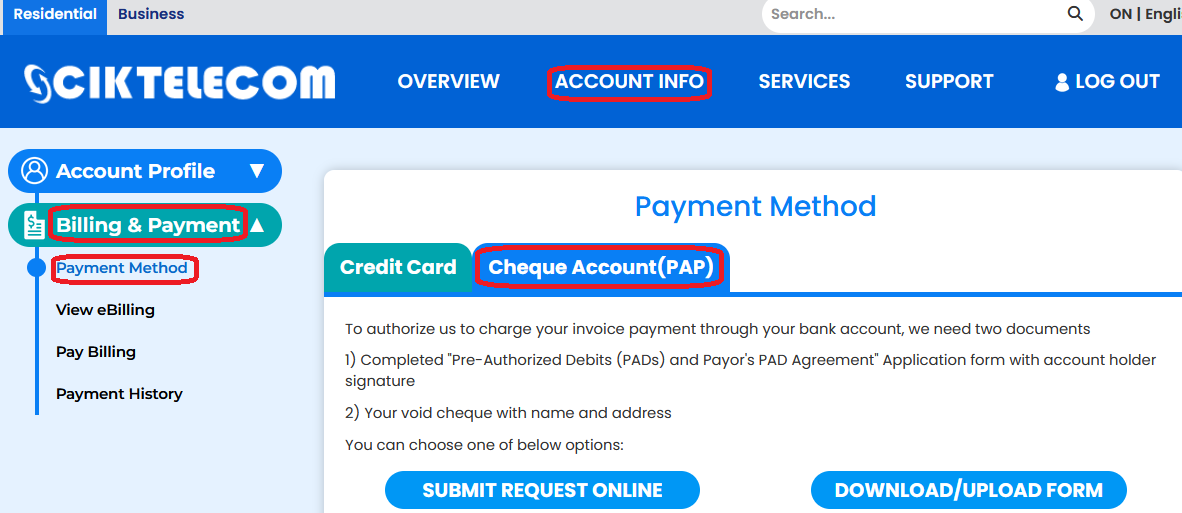
You can call our 24/7 Customer Service to update the payment method.
3) Download the PAD form,
print and sign it. Attach a void cheque and send it to CIK by:
- Scan and send to care.cs@ciktel.com with your account ID;
- Fax both documents to (416)987-8187;
- Mail to Att: Accounting Department, 241 Whitehall Drive, Markham, ON, L3R 5G5.
6. How does CIK refund me?
- If your invoice or deposit was made by credit card, it will be refunded back to the credit card by default.
- If the credit card holder and account holder name is different, we must obtain the written consent from the account owner and credit card holder to both agree to refund to credit card or refund by cheque.
- If the credit card is expired, we must obtain the written consent from the account owner to agree to refund by cheque or credit card.
- If the payment was made by bank transfer or cash, a refund cheque to the account owner will be mailed to the customer.
7. CIK Administration Cost
| Name of Charge | Amount | Description |
|---|---|---|
| PAD Payment Declined | $20.00 | Applies when your pre-authorized debit payment is denied, which could be due to NSF (Non-Sufficient Funds) in your account, ACL (Account Closed) or Payment Stopped. |
| Financial Charge | $30.00 | Applies to your account when there is a retrieval request or a charge-back for credit card payment. |
| Reissue Cheque Fee | $15.00 | Applies when we need to reissue the refund cheque. |
| Cell number port out fee | $50.00 | Applies to your account when you port out your wireless number in less than 3 months. |
| Suspension/Account Processing Fee | $65.00 | Applies when your services are suspended for non-payment or when placed in a non-payment status. |
| DMC Charge | $90.00 | Refers to Diagnostic Maintenance Charges, applies where a field technician needs to visit to troubleshoot for customer’s own issue. |
| Plan Switch Charge | $100.00 | Applies to your account when switching from a regular plan to another promotional plan. |