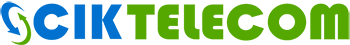Sales
Customer Service
Tech Support
Devices
1. ZTE H268A

• One DSL port with RJ-11 connector (VDSL2, ADSL2+) and used as DSL Modem
• 4GE Ethernet LAN interfaces
• Dual Band Concurrent Wi-Fi, and up to 300Mbps(802.11n 2x2 @ 2.4GHz) and 1.3Gbps(802.11ac 3x3 @5GHz)
• Voice Services, integrates a SIP User Agent offering multiple lines via the FXS phone ports
• QoS Features, provides a QoS module, which includes: TM QoS: UBR, CBR, rt-VBR and nrt-VBR, IP QoS for prioritizing the transmission of different traffic classes
• Remote management, supports TR-069, including TR-098 data model and TR-104 voice provisioning
2. KW6262

•1 Gigabit Ethernet port and 3 Fast Ethernet ports for LAN connection and 1 Gigabit Ethernet port for WAN connection
• Dual Band Concurrent Wi-Fi, and up to 450Mbps (802.11n @ 2.4GHz) and 1.3Gbps (802.11ac @5GHz)
• Delivers faster speed Wi-Fi with less interference for maximum throughput
• WPS Security - Offers one button security
• Advance security - WPA/WPA2 encryption keep your network safely connected
• QoS Network priority can be determined
• IPv6 Support next generation
3. SRS616

• 4 Gigabit Ethernet ports + 1 Gigabit SmartPort™
• Dual-Band 802.11ac + 802.11n Access Point
• USB 2.0 port
• Two SIP-enabled FXS ports
• Combined WPS and Wireless on/off buttons
• Remote management supports TR-069
4. HT801

• Supports 1 SIP profile through a single FXS port and a single 10/100Mbps port
• TLS and SRTP security encryption technology to protect calls and accounts
• Automated provisioning options include TR-069 and XML config files
• Supports 3-way voice conferencing
• Failover SIP server automatically switches to secondary server if main server loses connection
• Supports T.38 Fax for creating Fax-over-IP
• Supports a wide range of caller ID formats
• Use with Grandstream’s UCM series of IP PBX’s for zero configuration provisioning
5. HT802

• Supports 2 SIP profile through 2 FXS port and a single 10/100Mbps port
• TLS and SRTP security encryption technology to protect calls and accounts
• Automated provisioning options include TR-069 and XML config files
• Supports 3-way voice conferencing
• Failover SIP server automatically switches to secondary server if main server loses connection
• Supports T.38 Fax for creating Fax-over-IP
• Supports a wide range of caller ID formats
• Use with Grandstream’s UCM series of IP PBX’s for zero configuration provisioning
• Supports advanced telephony features, including call transfer, call forward, call-waiting, do not disturb, message waiting indication, multi-language prompts, flexible dial and more.