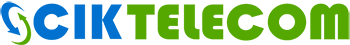Sales
Customer Service
Tech Support
Devices
1. How do I convert my single service to bundle service?
2. What should I do if I need to move to a new address?
- Your New Address
- Three (3) different appointment times (The activation day and time of day)
- Your contact cell phone number
- Date to disconnect the service at the old address – By default, whenever a new address service activated, the old service will be disconnected to avoid two charges (One for the old service and one for the new service). However, if you wish to keep both services, please let us know and your invoice will include charges for service at both locations
3. How much does a speed upgrade cost?
4. How do I convert my current CIK internet service to CIK SuperFibre service?
5. How do I convert my FTTN to Cable?
- Three (3) different appointment times (The activation day and time of day)
- Contact cell phone number
6. How do I transfer my service to my friend?
- You would not need advance notice for cancellation
- Your friend would not need to wait to activate the service, the internet is already connected
- Your friend would not need to pay activation and shipping fees
- Contact us to request a cancellation ticket and notice your friend will use the service and provide your friend's contact cell phone number
- Ask your friend to contact CIK with the ticket number to arrange for the switch
- Complete the Account Ownership Transfer Agreement form (AOTA) and send it back to CIK Telecom by emailing care.cs@ciktel.com
- Based on the agreed date you and your friend decide, CIK will create a new account for your friend and deactivate your account
7. Can I suspend my service?
8. How do I transfer my phone number to CIK?
9. How do I authorize CIK to transfer my existing number to CIK?
According to CRTC rules, all Canadian landline phone numbers can be transferred between local companies. This is called local number portability. Therefore customers have the right to transfer their phone numbers to other local phone companies. CIK is a CRTC registered local and long distance company, and has a license to provide local and long distance phone service. CIK can transfer any customer number within its network, so transfer your phone number to CIK now!
What do I need to provide to CIK to transfer my number?
A current local phone company bill which must include account number, the name, address and phone number. You can fax the forms to one of the following CIK fax numbers:
Choose a city | Fax: | Porting Email |
Toronto,ON | 1 (416) 848-1521 |
CIK strongly recommended customer SHOULD NOT call their current phone company to cancel their phone service during the porting process as this will result in the failure of porting the number. Per CRTC rule, CIK cannot port any number which has been cancelled or is in canceling status.
If you are using Bell DSL internet, before the porting process is finished, you need to call Bell to order Dry Loop to make sure your internet does not get disconnected, If your internet gets disconnected after the porting process, contact CIK to set up a temporary call forwarding feature to your cell phone until your internet is activated.
After the number has been transferred, the previous local phone company should automatically stop billing the customer. However, customers should review the terms and conditions they have with their previous local phone company. CIK can provide to the customer, a confirmation of the date of transfer.
How long will it take to transfer my number to CIK?
Usually the porting process takes about 1-2 weeks from the date the customer submitted the forms. The porting process can also be delayed or rejected if the information provided is incorrect.
Before porting, the CIK IP box can only dial out and display porting number; the service will still work with your previous phone company, till ported over to CIK.
After the porting has been completed, inbound and outbound service is available on the CIK phone service.
During the porting process, can I request the transfer to be stopped?
Yes. But due to the complexity of the porting process, at least 3 companies or more involved, so once the porting process started, it is not easy to stop. Customers have to call their current company to reject the porting, otherwise, we have no guarantee we can stop the porting.
Is there any charge to transfer my number to CIK?
CIK is paying the charge for transfer the phone numbers for residential customer, so customers do not need to pay. However, for special porting or repeated porting request, a $25 porting fee may be charged.
10. How do I transfer my phone number to another company?
- When your account is in good standing and your phone number is still active with CIK, you can contact your new company and provide your CIK account information and phone number to a new company to transfer out the phone number.
- Once the number transfer is done, please contact CIK to change the phone number or cancel the phone service.
11. Why would my porting request get rejected?
- Your phone number(s) are not active with your current phone company
- Your service address does not match the address with your current phone company
- Your name does not match the name on your account with your current phone company
- You have made a change request(s)to your account with your current phone company such as; moving, cancellation, or suspension
- Your phone account owes money to your current phone company
- If the transfer request rejected, you must provide a copy of phone bill and also contact your previous phone company to check